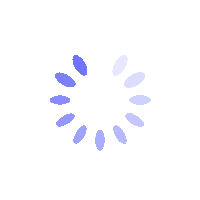Product Description
How to Setup Fund Code for My BITGP Account? - Mobile App Guide
How to Set Up a Fund Code for My BITGP Account? - Mobile App Guide
This guide walks you through the process of setting up a Fund Code using the BITGP mobile app. A Fund Code is a vital security feature that safeguards your account during sensitive operations such as withdrawals and P2P trading.
What Is a Fund Code?
- Enhanced Transaction Security: A Fund Code provides an additional layer of protection for critical actions like withdrawals, P2P trading, and security updates.
- Unique and Independent: It’s distinct from your login credentials and can be customized and updated by you.
- Asset Protection: The Fund Code ensures your digital assets remain secure during important operations.
How to Set Up a Fund Code for Your BITGP Account
Step 1: Access Security Settings
- Open the BITGP app, tap the Account Center Icon, and go to your profile section.
- Select Security, then tap Fund Code.

Step 2: Create Your Fund Code
- Enter a Fund Code of your choice.
- Ensure it meets the following requirements:
- 8–32 characters.
- Includes at least one number, one uppercase letter, and one special character.
- Choose a secure code that’s easy for you to remember but hard for others to guess.
- Re-enter the Fund Code to confirm, then tap [Submit].
Step 3: Complete Verification
- Tap [Send] to receive a verification code via email or phone.
2 ව - Ensure it meets the following requirements:
- 8–32 characters.
- Includes at least one number, one uppercase letter, and one special character.
- Choose a secure code that’s easy for you to remember but hard for others to guess.
- Re-enter the Fund Code to confirm, then tap [Submit].
Step 3: Complete Verification
- Tap [Send] to receive a verification code via email or phone.
- Input the verification codes from your email, SMS, or Google Authenticator.
- Tap [Confirm] to successfully activate your Fund Code.
FAQs
- What happens if I forget my Fund Code?
You can reset your Fund Code by completing a verification process using your registered email, phone, or Google Authenticator. - Can I disable the Fund Code after setting it up?
Yes, you can disable it through the security settings page, though this is not recommended for security reasons. - Can I use the same code for my Fund Code and other security settings?
For optimal security, use a unique Fund Code that differs from your login password or 2FA code. - How often should I update my Fund Code?
It’s a good practice to update your Fund Code periodically, especially if you suspect any unauthorized access attempts.