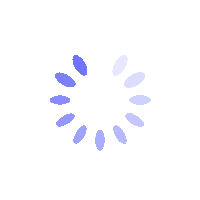Product Description
How to Reset My BITGP Account Password? - Website Guide
How to Reset My BITGP Account Password? - Website Guide
This guide explains how to reset your BITGP account password if you’ve forgotten it or need to regain access.
How to Reset My BITGP Account Password?
Step 1: Initiate Password Reset
- On the login page, click Forgot Password?
- Enter your registered email address or phone number.
- Click [Next] to proceed.

Step 2: Security Verification
- Click [Send], then enter the verification code from your email or SMS on the reset page and click [Confirm].
- If Google Authenticator is enabled, enter the authenticator code and click [Confirm].
Note: If you don’t receive the code, check your spam/junk folder or request a new one.
Step 3: Set a New Password
- Create a new password that meets these requirements:
- 8–32 characters.
- Includes at least one number, one uppercase letter, and one special character.
- Re-enter the new password to confirm, then click [Next] to complete the process.
Important: After resetting your password, withdrawals and P2P trading will be disabled for 24 hours to protect your assets. These restrictions will lift automatically after this period.
FAQs
- What if I don’t receive the verification code?
Verify the email address or phone number you entered. If correct, check your spam/junk folder or resend the code. - Can I reset my password without access to my registered email or phone?
No, access to your registered email or phone is required to reset your password. - How can I make my password more secure?
Use a mix of uppercase and lowercase letters, numbers, and special characters. Avoid common words or personal details. - Are there restrictions on reusing old passwords?
Yes, reusing previous passwords is discouraged to maintain account security.