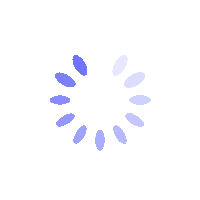Product Description
How to Deal with Verification SMS Not Received?
How to Deal with Not Receiving Verification SMS for Your BITGP Account?
If you’re not receiving the verification SMS for your BITGP account, this guide outlines potential reasons and effective troubleshooting steps to resolve the issue quickly.
Common Reasons for Not Receiving Verification SMS
- Network or Carrier Issues
- Weak or unstable mobile signal.
- SMS delivery may be disrupted in areas with roaming network conditions.
- Device Settings
- SMS blocking or spam filters are active.
- Insufficient storage space for new messages.
- Account or Service Limitations
- Low account balance for receiving international SMS.
- Regional restrictions or unsupported carriers.
How to Resolve Not Receiving Verification SMS
- Ensure a Strong Mobile Signal
- Check your device’s signal strength.
- If roaming, confirm your phone is connected to a local network to prevent delivery issues.
- Use the Resend Option
- Click the [Resend] button every 120 seconds, up to 3 attempts.
- Each resend may use a different SMS provider, improving delivery odds.
- Disable Blocking Features or Apps
- Turn off antivirus software, firewall apps, or Do Not Disturb (DND) mode that might block BITGP’s SMS.
- Disable any call or message filtering apps.
- Free Up Storage Space
- Ensure your device has enough storage for incoming messages.
- If full, delete unnecessary files or apps to create space.
- Restart Your Mobile Device
- Restarting can refresh your connection and fix temporary glitches.
- Try an Alternate Device
- Request the verification code on another mobile device to rule out hardware problems.
- Check for Additional Requirements
- For international SMS, ensure your mobile account has sufficient balance, as some services charge for incoming messages.
- Contact BITGP Support
- If all steps fail, submit a webform request with your account details via BITGP Support for assistance.
Tips to Avoid Future SMS Issues
- Maintain a Strong Mobile Signal: Always verify your device has a stable connection before requesting an SMS.
- Keep Your Phone Number Updated: Ensure your phone number is correct and linked to your BITGP account.
- Enable Alternative Verification Methods: Set up Google Authenticator or email verification as backups to SMS.
FAQs
- Why is my verification SMS delayed?
Delays are usually due to network issues, weak signals, or carrier processing times. Switching to mobile data or restarting your device may resolve this. - What should I do if I entered the wrong phone number?
Update your phone number in your BITGP account settings and request a new SMS verification code. - Can I verify my account without SMS?
Yes, you can use email verification or Google Authenticator as alternatives. - How often can I resend the SMS code?
You can resend every 120 seconds, up to 3 times. If it still fails, wait a few minutes before retrying. - Why does SMS delivery depend on account balance?
Some carriers charge for international SMS. Ensure your mobile account has enough balance to receive messages.