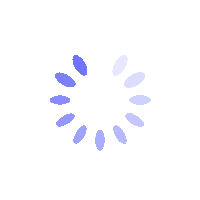How to Change Email Address for My BITGP Account? - Mobile App Guide
This guide explains how to change the email address linked to your BITGP account using the mobile app. Follow these steps to update your registered email address.
How to Change Email Address for My BITGP Account?
Step 1: Access Security Settings
-
Tap on the Account Center icon and go to your profile section.
-
Select Security and tap on Email.

Step 2: Change Email Address
-
Select Bind another email.
-
Enter your new email address and tap Send to request a verification code.
-
Input the verification code and tap [Submit].
Step 3: Complete Verification
-
Tap [Send] to request a verification code for your current email or phone number.
-
Enter the verification codes from email, SMS, or Google Authenticator.
-
Tap [Confirm] to complete the action.
Important: After changing your email address, withdrawals and P2P trading will be disabled for 24 hours to ensure the security of your account. The restrictions will be lifted automatically after this period.
FAQs
1. Can I use the same email address for multiple BITGP accounts?
No, each email address can only be linked to one BITGP account.
2. What should I do if I don’t receive the verification code on my new email?
Ensure you entered the correct email address and check your spam/junk folder. If you still don’t receive the code, try resending it.
3. Can I change my email address without completing Two-Factor Authentication (2FA)?
No, you must complete the required 2FA verification (e.g., Google Authenticator or SMS code) to change your email address.