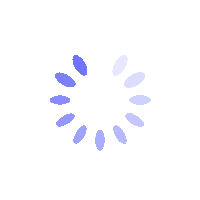How Do I Transfer Assets Between Accounts on BITGP? - Mobile App Guide
This guide explains how to transfer assets between accounts on the BITGP mobile app, including Spot, Futures, Margin, and Funding accounts.
Overview of account transfers
On the BITGP mobile app, you can easily transfer assets between your Spot, Futures, Margin, and Funding accounts. Transfers are processed instantly, ensuring seamless fund management for trading.
How to Transfer Assets Between Accounts?
Step 1: Navigate to the transfer page
-
Tap on Assets at the bottom of the homepage.
-
On the Assets Overview page, tap the Transfer button.

Note: You can also access the Transfer button within any specific account section (e.g., Spot, Futures).
Step 2: Enter the transfer details
-
From: Select the account you want to transfer assets from (e.g., Funding, Spot).
-
To: Choose the account you want to transfer assets to (e.g., Futures, Margin).
-
Select a coin: Choose the cryptocurrency you wish to transfer (e.g., BTC, USDT).
-
Transfer amount: Enter the amount of the selected asset you want to transfer.
Step 3: Confirm the transfer
-
Verify all transfer details for accuracy.
-
Tap Confirm to finalize the transfer.
-
The transfer will be completed instantly, and the funds will appear in the destination account.
Notes on transferring assets
Asset availability: Ensure the cryptocurrency you’re transferring is supported in both the source and destination accounts.
Margin considerations: When transferring funds from a Margin account, check your margin ratio to avoid triggering liquidation.
FAQs
-
How long does it take to transfer assets between accounts?
Transfers are processed instantly. -
Can I transfer any cryptocurrency between accounts?
Yes, as long as the asset is supported in both the source and destination accounts. -
What should I do if my transfer fails?
Ensure you have sufficient funds and confirm the asset is supported. If issues persist, contact BITGP Support. -
What happens if I transfer funds from a Margin account?
Transferring funds from a Margin account may affect your margin ratio and could trigger liquidation. Please proceed with caution.