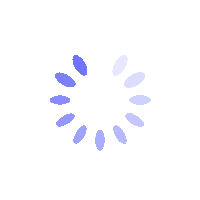How to Check My TxID?
This article explains what a transaction ID (TxID) is, why it is important, and provides a step-by-step guide on how to locate it.
What is a TxID?
A Transaction ID (TxID) is a string of alphanumeric characters that acts as a receipt or proof of a completed cryptocurrency transaction. It helps you verify:
-
The status of the transaction (e.g., successful, pending, or failed).
-
Details of the transaction, such as sender, recipient, amount, and timestamps.
How to Check Your TxID?
The process for locating a TxID depends on whether you are checking a deposit or a withdrawal and the platform or wallet you are using. Below are general instructions.
Checking Your TxID on the Website:
-
Click on your profile icon located at the top-right corner
-
Navigate to the Assets tab and select Assets Overview.
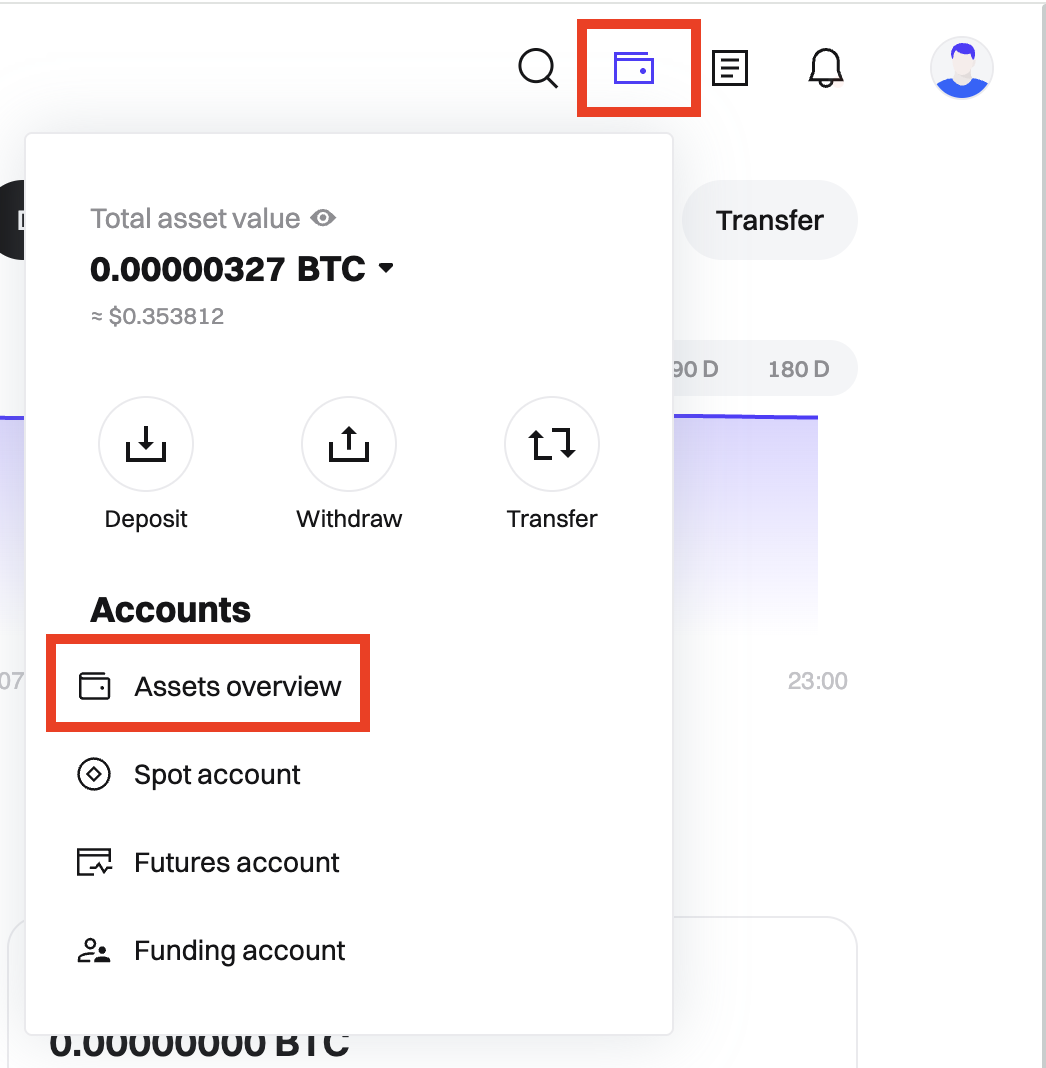
-
Click Withdrawal/Deposit in the left-hand menu.
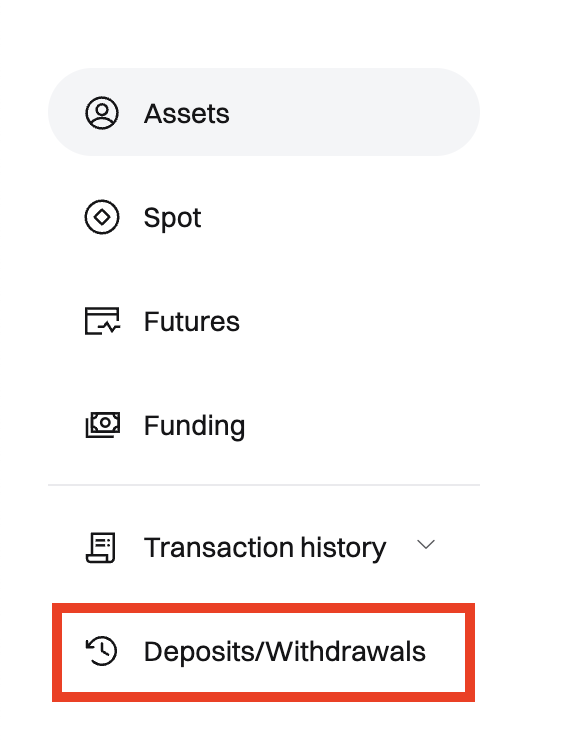
-
The TxID is displayed in the transaction details.
Checking Your TxID on the Mobile App:
-
Tap the Assets icon in the bottom navigation bar.
-
Select Add Funds or Withdraw based on the history you want to check.
-
Select the cryptocurrency you want to view.
-
Tap on the history icon located in the top-right corner.
-
Choose the transaction you want to view.
-
Your TxID will be displayed under Transaction ID in the transaction details.
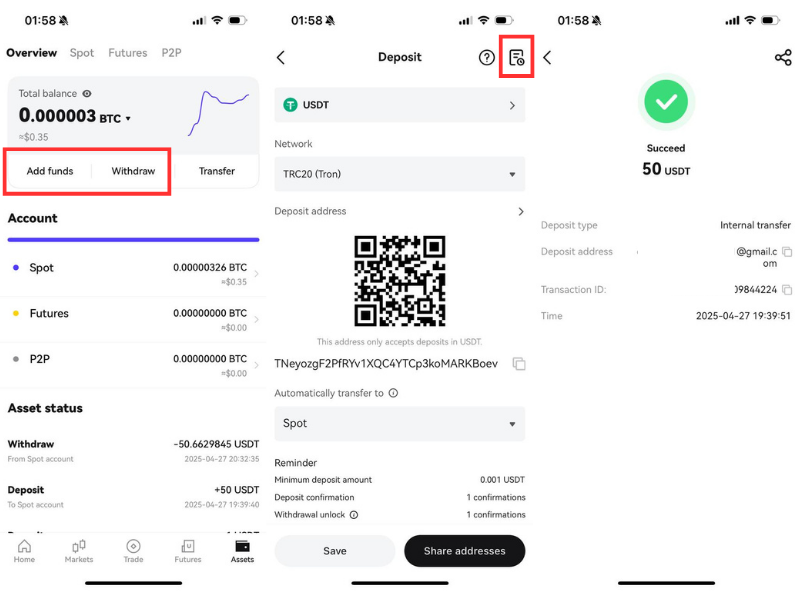
How to Use a TxID on Blockchain Explorer
Once you have the TxID, you can verify your transaction on a blockchain explorer:
-
Copy the TxID from BITGP.
-
Open the appropriate blockchain explorer, such as:
-
Etherscan for Ethereum.
-
BscScan for Binance Smart Chain.
-
Use the official explorer for specific cryptocurrency.
-
-
Paste the TxID into the search bar.
-
View the transaction details, including:
-
Status (e.g., pending, confirmed).
-
Number of confirmations.
-
Sender and recipient wallet addresses.
-
Why Is a TxID Important?
You may need a TxID for the following reasons:
-
Transaction tracking: Confirm whether your funds were successfully sent or received.
-
Support requests: Provide TxID to BITGP’s customer service team for faster issue resolution.
-
Dispute resolution: Validate the transaction during disputes with third parties.
FAQs
-
Why isn’t my TxID showing in the blockchain explorer?
This may occur due to network delays or if the transaction hasn’t been broadcast yet. Wait a few minutes and try again. -
Can I cancel a transaction using the TxID?
No, cryptocurrency transactions are irreversible once confirmed on the blockchain. -
How long does it take for a TxID to appear?
TxIDs usually appear immediately after a transaction is processed but may take a few minutes during network congestion. -
Can someone else track my transaction with the TxID?
Yes, a TxID is publicly visible on the blockchain, but it doesn’t reveal personal details. -
What is the difference between a TxID and a wallet address?
A TxID identifies a specific transaction, while a wallet address identifies the sender or recipient of the funds. -
Can I track a failed transaction using the TxID?
Yes, a TxID is generated even for failed transactions, which can be checked on a blockchain explorer.