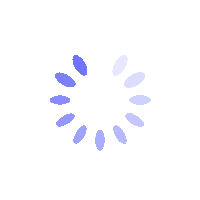How to Install the BITGP App on Android (APK)
Due to some technical issues, the BITGP app has been temporarily removed from the Google Play Store. Our team is actively working with the technical department to resolve the matter, and we will notify users as soon as the app is back online.
In the meantime, Android users can still install the BITGP app by following the steps below:
How to Download and Install the BITGP App on Android:
Step 1:
Visit bitgp.com/download or scan the QR code below to download the installation file.
Step 2:
Download the installation file in
Step 3:
Open the downloaded
(You may need to enable "Install from unknown sources" in Settings > Security)
📌 Important Note:
- This is the official installation file provided by BITGP and is completely safe to install.
- While the app is temporarily unavailable on Google Play, you can still access all its features including Spot trading, Futures, P2P, Deposits/Withdrawals, and more.