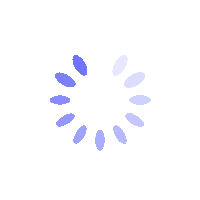Product Description
How to Change Your Profile Photo, Display Name, and Username on BITGP?
How to Change Your Profile Photo, Display Name, and Username on BITGP?
This guide explains how to update your profile photo, display name, and username on BITGP using either the website or mobile app. All changes are subject to review to ensure compliance with BITGP’s content guidelines.
How to Change Your Profile Photo, Display Name, and Username
Step 1: Access Your Profile
On the Website
- Log in and navigate to the Dashboard.
- Click My Profile to access your profile page.

On the Mobile App
- Tap the Account Center Icon in the top-left corner.
- Select the Profile Section to enter your profile page.

Step 2: Edit Your Profile Details
On the My Profile page, you can modify your profile photo, display name, and username.
- Profile Photo
- Click [Change] next to your profile photo.
- Upload a new image (supported formats: JPG or PNG).
- Display Name
- Click [Change] next to your display name and enter your desired name.
- Maximum length: 20 characters. You can update your display name once every 7 days.
- Display names may include letters, numbers, and select special characters.
- Username
- Click [Change] next to your username and enter your preferred username.
- Maximum length: 20 characters.
- Usernames can only include uppercase and lowercase letters, numbers, or a combination thereof. The only permitted symbols are the hyphen (-) and underscore (_).
- You can change your username up to three times per year.
Guidelines for Profile Customization
To ensure a safe, professional, and compliant trading environment on BITGP, adhere to the following content moderation standards when updating your profile details.
- Avatar Image Review
The following are prohibited in profile photos:- Personal contact information (e.g., phone numbers, Instagram handles, WhatsApp, Facebook, etc.).
- Any Know Your Customer (KYC) documents or ID photos.
- Images of political figures or presidents.
- Content related to adult themes, violence, or politically sensitive topics.
- BITGP’s official logo.
- Logos or branding of other cryptocurrency exchanges.
- Username & Display Name Review
Usernames and display names must not:- Include "BG" or similar terms suggesting official affiliation (e.g., BGCharlie, BGUSER-Charlie).
- Contain contact details or prompts to connect via social media.
- Use profanity, inappropriate, or suggestive language.
- Imply impersonation of BITGP or its staff (e.g., incorporating “BITGP” in the name).
- Reference names of political figures or presidents (e.g., Donald Trump, Dr. Mahathir).
- Convey violent or offensive intent (e.g., messages suggesting harm or death).
- Use unsupported language scripts (only English, Simplified Chinese, Traditional Chinese, and Japanese are permitted, using standard alphabets).
FAQs
- How many times can I change my username?
You can change your username up to three times per calendar year. Ensure each choice is unique and appropriate. - How often can I change my display name?
You can update your display name once every 7 days. - How long does it take for profile changes to be reviewed?
Profile updates are typically reviewed and approved within 24 hours. - Are display names and usernames the same?
No. Your username is your unique account ID, while your display name is how others see you in features like Leaderboards and Copy Trading. - What happens if my profile update is rejected?
You’ll receive a notification with the reason for rejection. You can then revise and resubmit your changes to comply with the guidelines.