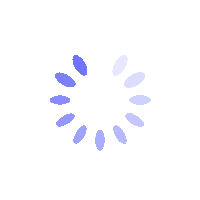What is Leverage and How to Modify It in Futures Trading?
This article explores the concept of leverage in futures trading and offers a step-by-step guide on how to adjust leverage on BITGP. Leverage is a powerful tool that enables traders to amplify their positions using only a fraction of their capital.
What is Leverage in Futures Trading?
Leverage allows traders to control a larger position with a smaller amount of capital, expressed as a multiplier (e.g., 10x, 20x, 50x). For instance:
- With 10x leverage, a $1,000 margin lets you open a $10,000 position.
- Higher leverage boosts potential profits but also heightens the risk of liquidation.
Example: If trading BTC/USDT with:
- 10x Leverage: A $9,000 margin supports a $90,000 position.
- 20x Leverage: A $4,500 margin supports the same $90,000 position.
Key Points About Leverage:
- Amplifies Margin Exposure: Leverage increases your exposure, magnifying the impact of price movements on your position—both profits and losses—making risk management essential. It doesn’t directly increase unrealized or realized profits but enhances their scale relative to your margin.
- Affects Liquidation Price: Higher leverage reduces your margin buffer, pushing the liquidation price closer to your entry price.
- Requires Adequate Margin: Maintain sufficient margin in your account to prevent liquidation.
How to Modify Leverage on the BITGP Website
Step 1: Navigate to Futures Trading
- Access the Futures Trading section and select your preferred trading pair.
Step 2: Locate the Leverage Option
- On the right side of the interface, find the Leverage Adjustment button, typically shown as a multiplier (e.g., 10x).
- Click it to open the leverage adjustment window.

Step 3: Adjust the Leverage
- Use the slider or manually enter your desired leverage level.
- Review the updated margin requirements and associated risks before proceeding.
Step 4: Save Changes
- Click Confirm to apply the new leverage setting.
How to Adjust Leverage for Existing Positions
- Go to the trading interface and select the Positions tab.
- Click the leverage value shown for the open position (e.g., "10x").
- Adjust using the slider or manually input the new leverage, then click Confirm to save.

How to Modify Leverage on the BITGP Mobile App
Step 1: Navigate to the Futures Trading Section
- Open the Futures Trading section and choose your desired trading pair.
Step 2: Set Your Desired Leverage
- Locate the leverage option, typically displayed as "10x," and tap it to access the settings.
- Adjust the leverage using the slider or manually enter your preferred level.

Step 3: Confirm Your Selection
- Tap Confirm to save and apply the new leverage settings, which will take effect for future trades.
How to Adjust Leverage for Existing Positions
- Access the trading interface and go to your open positions.
- Tap the leverage value displayed (e.g., "10x").
- Use the slider or manually input the new leverage, then tap Confirm to save the changes.
Tips for Using Leverage Effectively
- Start with Low Leverage: If you’re new to futures trading, lower leverage minimizes risk.
- Monitor Your Margin: Keep sufficient margin to avoid liquidation.
- Use Risk Management Tools: Pair leverage with stop-loss and take-profit orders to manage risk.
- Know Your Risk Tolerance: Avoid excessive leverage, as it can lead to substantial losses.
FAQs
- What is the maximum leverage available on BITGP Futures?
- BITGP offers up to 125x leverage on select trading pairs, depending on the market and pair.
- Can I change leverage after opening a position?
- Yes, you can adjust leverage for an existing position. This affects margin requirements but not the position size.
- Does higher leverage guarantee better profits?
- While higher leverage can amplify profits, it also increases the risk of significant losses and narrows the liquidation threshold.
- Is there a fee for modifying leverage?
- No, adjusting leverage is free, though margin requirements will shift based on the selected level.
- How does leverage impact the liquidation price?
- Higher leverage reduces the margin buffer, bringing the liquidation price closer to your entry price.
Disclaimer and Risk Warning
All trading tutorials provided by BITGP are for educational purposes only and do not constitute financial advice. The strategies and examples shared are illustrative and may not reflect real-time market conditions. Cryptocurrency trading carries significant risks, including the potential loss of your funds. Past performance is not indicative of future results. Always conduct thorough research and understand the risks involved. BITGP is not responsible for any trading decisions made by users.