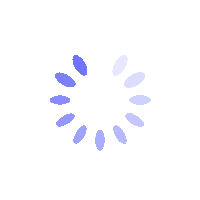Common Reasons Why KYC Is Rejected on BITGP – And How to Fix Them
Learn the most common reasons why your BITGP KYC may be rejected and how to fix them easily. Verify successfully with these practical tips!
Introduction
Completing your Know Your Customer (KYC) verification on BITGP is crucial for account security and compliance.
However, small mistakes or missing details often lead to rejection. This guide explains the most common reasons for BITGP KYC rejection and how to resolve them quickly.
Quick Tips for Successful KYC Submission
-
Ensure all personal details match your ID exactly.
-
Upload clear, colored images of your ID.
-
Avoid expired or cropped documents.
-
Confirm that your region is supported and you are over 18.
Common Reasons for KYC Rejection
1. Incorrect Personal Information
Issue:
-
Missing or mismatched information (name, birth date, address).
Fix:
-
Enter all required fields accurately.
-
Ensure your name and date of birth match your ID.
2. Poor Document Quality
Issue:
-
Blurry, dark, or cropped photos.
-
Black-and-white scans.
Fix:
-
Use a high-resolution camera for clear color images.
-
Avoid editing or blurring any part of your document.
3. Invalid or Expired Documents
Issue:
-
Expired ID or incomplete upload.
-
Missing one side of the document.
Fix:
-
Upload valid, unexpired documents.
-
Include all sides/pages required.
4. Facial Verification Issues
Issue:
-
Missing or unclear selfie photo.
-
Poor lighting or face partially hidden.
Fix:
-
Take a clear selfie while holding your ID.
-
Use good lighting; remove hats and glasses.
5. Unsupported Region or Age Restriction
Issue:
-
Submitting from a restricted region.
-
Under 18 years old or classified as a PEP.
Fix:
-
Ensure your country is supported by BITGP.
-
Verify you meet the minimum age requirement (18+).
6. Duplicate or Shared ID Documents
Issue:
-
The same ID is used for multiple accounts.
Fix:
-
Each person must verify only one account.
-
Do not share or reuse ID documents.
FAQs
1. How do I know if my KYC was rejected?
→ You will receive a notification on your account or by email with the rejection reason.
2. What should I do if my KYC was rejected?
→ Review the reason, fix the issue (e.g., re-upload clearer photos), and resubmit.
3. How long does KYC approval take?
→ Usually within 1 business day.
4. Can I use the same ID for multiple accounts?
→ No. Each verified account must use unique personal identification.
Conclusion
Successful KYC verification on BITGP ensures your account’s safety and full access to all trading features.
Avoid these common mistakes and follow the checklist above for smooth approval.
Verify your BITGP account now to secure your assets and enjoy seamless trading!